Print from your laptop, desktop, tablet or phone! As a member, you have an account set up that allows you to access our color printer/copier. Prints are $0.05/b&w impression and $0.15/color impression. An impression is each side of a page. PLEASE NOTE – The printer defaults to color prints, so you will need to select black and white if that is your preference.
To connect your device to the printer:
-
- Open a browser window on your device and connect to http://print:9163/setup
- Your device should be auto-detected. If not, click on the icon and follow the instructions on the screen
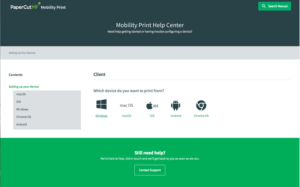
- It will ask for your username, which is FirstName(space)LastName and your password is your 5 digit FOB. Click here to find your FOB number.
- If you are on a windows machine, please complete the following steps:
Add networked printers
Important: Make sure your Windows device is connected to your organization’s network.
- Download and run this Mobility Print Printer Setup (pc-mobility-print-printer-setup.exe).
- On the License Agreement screen, click Next.
- Select the find_me_print printer; then click Next.
Enter your PaperCut Username and Password; then click Next. - Click Finish.
- Print your document.
- To add more printers, run the downloaded Windows Printer Setup again.
Note: If you are using account selection, then additional configuration is required. Contact your system administrator for more information.
- Open a browser window on your device and connect to http://print:9163/setup
To print a document:
- Select find_me_print as your printer and print as you normally would. Be sure to select your print preference of black and white, as the printer defaults to color.
- Your print job will be sent to the printer.
- At the printer, swipe your FOB to the left of the display or enter your username (firstname[space]lastname) and password (your 5 digit fob)
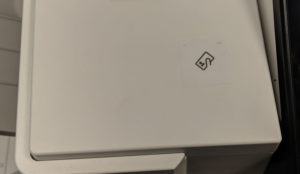

- You can also scan and make copies. Scanning is available at no charge. Copies are billed at the same rate as printing. You would go about signing into the printer as you do to release print jobs.
